check if you have an google uncertified device
of course, these devices cannot be unsupported by what they offer To lose the advantage of using several advantages, so the question arises, what is an uncertified Android device?
Android is characterized by changing its themes by the manufacturer that makes Android devices different from others. Still, Google seeks to maintain the safety and privacy of the device to ensure consistent and safe use for users and enjoy all the features freely.
In order for an Android device to be certified by Google, it must meet several requirements and options.
The device must pass these tests that claim compatibility test (CTS) that fall within the compatibility definition document from Google CDD to be certified
related post: Android 12 leaks 2021:a new features and more improvement in apps
What happens to an uncertified device
android uncertified devices are few in popularity, and one of the reasons that lead to unsupported Android is the use of rooting or custom ROMs, which are often very harmful to Android devices and you should stay away from them. Know her.Google in 2018 sent a warning and alert messages to users while treating their devices that it is not approved by Google.
What apps are blocked to an uncertified device?
Of course, users of such types of devices will remain able to use them, but they will lose the most important features and services of Google and the most important thing that they lose will not be the ability to use the Google Play Store, Because first and foremost and foremost, even Google will not be able to guarantee the safety and privacy of unapproved devices, and consequently, all periodic Google updates will be lost, which as we know enhances the safety and smoothness of the system from penetration.When you lose the play protect service, you will surely not be sure when downloading any application that it is a Google-approved application and there is no certificate that it is real or it may not work properly and you will be more vulnerable to breaches from harmful applications.
Even if an uncertified device is still able in some way to download and run Google applications, Google can stop them, and for example, Google stated that starting in March 2021, the Google Messages application will stop working from unsupported devices.
How to check if device is uncertified by google
As we explained previously, the damages of unsupported devices, but if your phone uses the Google Play Store,do not worry, there is little suspicion that your device is not certified, but to be sure of you, how to verify if your device is approved or not
Enter the Google Play application on the Android phone or any device that uses this system, click on the hamburger menu icon to open the sidebar menu
Choose settings from the menu
Scroll down in the about a field, and under the instruction play protect certification, and you will see if your device is certified or not
And in the event that you find that your device is not supported and you have not modified it, you can check and check Google's list of supported Android devices to see if your device is listed or not.
.webp)
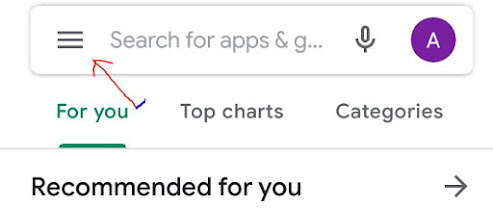

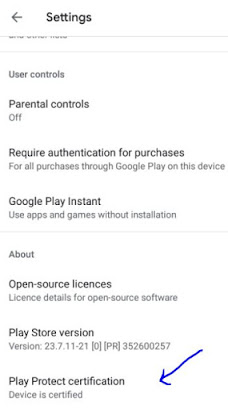
.jpg)
.jpg)
.jpg)
%20(1).jpg)
.jpg)



Comments
Post a Comment