Top 5 free online image editor like Photoshop directly from browsers
We offer you the best free photo editor online that you can use directly from your browser, you will not need to download any applications or programs or search for what suits the capabilities of your computer.
these sites offer you the advantage of online photo editing and several professional tools and filters that compete with paid programs such as Photoshop, GIMP, That is why if you are one of the people who spend most of their time on Internet browsers and work in fields or hobbies of photo editing, in this article we present you top 5 photo editor online free to use.befunky photo editor
Photo editor collage introduces you befunky the property of creating multiple images and merging them into one image, so you only have to choose the images that you want to collect and leave the rest to the site's collage wizard to automatically work to make them in one image, also gives you several sets of ready-made layouts for full customization.
and the best feature provides layouts Designed specifically for the most popular social networking sites such as Facebook, Instagram, Twitter, and Pinterest, giving you distinct posts and prominences from others.
Graphic designer online You will not need yet to have skills or knowledge using Photoshop, as it provides you with the ability to create stunning graphic designs, without any complications or exorbitant sums, so with the draw and drops feature create distinct graphics and projects, it gives you several professional templates for editing, or use tools It provides you to design graphics according to your creativity.
And a lot of additional features such as background remover, templates, vector graphics, free stock images, a lot to convert your photos into art.
In short, it is the best photo editing and graphic design.
fotor editor
Fotor also, like other sites, offers a free image-editing service from your browser only. It provides professional features such as merging images and creating graphic designs.
It provides over a million free stock photos and premium design templates that are professionally designed and easily customizable.
Portrait retouching is a feature that enables you to easily increase the clarity and contrast of your photos and add highlights, and also with many attractively designed effects and filters that give you a magical touch to your photos, we can simply say that the Fotor online photo editor is Photoshop online editor because it offers color, light and HDR effects for more. Advanced Edits.
In addition to a large set of tools such as image shape, fonts. And with a simple and easy-to-use user interface, you can also change to night mode to protect your eyes.
also, gives you the feature to remove background to remove Backgrounds that distort the images or are not desired, so all you have to do is grab the picture from the computer or anywhere and start modifying
Where it uses the latest technologies of artificial intelligence to improve images and process them in a very impressive way.
as if you are using a paid program, with faster time and simple steps in editing images to add beautiful and unique effects, and also supports its use in mobile devices and works smoothly and efficiently.
ipiccy photo editor
The photo editing tools presented by it are very professional and easy to use, helping you to adjust images with one click, crop, rotate and manipulate their size quickly,
with more than 100 photo effects with professional features, ipiccy is the best place for your photos.
You can add text, stickers, painting tools, frames, texture, the user interface is very comfortable and easy to work with, and the ability to switch to night mode,unfortunately, you can save images only in PNG and JPEG formats, except that is a fantastic photo editor online.
photopea online
All elementary tools are free, also supports working with layers, supports opening various popular image formats such as PSD, xcf, sketch, and popular software formats adobe photoshop, gimp, corelxd,
To start all you have to do is open an image or any project on your computer and start working on it.
you may face difficulty in dealing with the tools at first, but with the passage of time you will love it,
upon completion you can save your work for several formats as we mentioned earlier, one of the goals of the site is to provide the best-advanced tool To edit photos and be accessible to everyone without any exception.
Photopea works on various devices and mobile phones, and the best thing is that once you log in to it,you can disconnect the Internet and keep all the features available for offline use, also it does not save anything of your photos or private data.



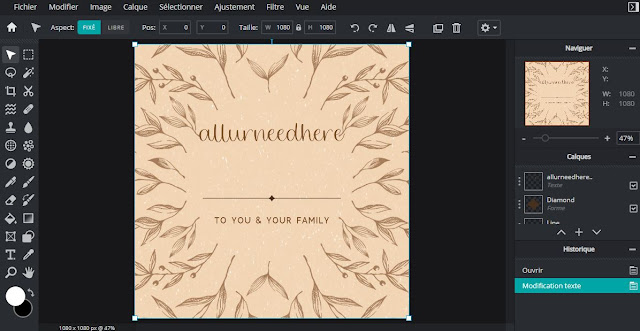



.jpg)
.jpg)
%20(1).jpg)
.jpg)

.webp)
.jpg)

Comments
Post a Comment