copy text from image online 2023
There are times you may want to copy text from image or pdf. Maybe you're working on a scrapbook and need to copy text from a photo. Maybe you want to make your own memes but don't have the software needed to turn images into text. Maybe it's just a random image with some cool-looking words on it. Here's how you can do that in 3 different ways.
also check: fix old photos appscopy text from image extension
One of the best extensions to copy the text from image that we recommend installing on the Chrome browser to facilitate the copy and paste text from image process.
Here are the steps below to install the project naptha plugin, which simplifies the process of copying text from pictures.
Go to the chrome web store, and install project naptha from this link.
- When you download the extension go to the extension icon, after clicking on it you will find project naptha, make a pin for the extension to appear as in the picture.
- As you can see in the image below, after installing the plugin, I can now easily select and copy any words in the image.
- And not only that but also, after extracting text from images, I can easily translate them into any language I want, without the trouble of going to a translator.
It is a very important tool and we advise any student or researcher to install it, as you can now copy any words from any image or screenshot from your phone and translate them into any language you want.
copy text from image online
If you want to copy words from an image quickly and without installing any tools, here are the following sites with a simplified explanation that will help you extract content from the image and quickly.
How to copy text from an image
Site provided by Brandfolder that provides text extractor tool, to extract text from images, in several different formats jpeg, jpg, or pdf documents.
We note that you will have 5 free attempts per day to copy words from pictures.
To use the site, enter this link to find a page like an image.
After clicking on the drag files, it will enable you to choose the location to upload the image from which you want to copy the words. Either from dropbox, box, google drive, or via a link, or directly from your device's memory.
- After choosing the location of the image you want to extract the text from, click on upload
In the end, as you can see, he extracted extract words from image without any spelling errors.
How to copy text from pdf image
Another site that enables you to convert texts in images to words that can be copied online. Prepostseo enables you to extract words from images in several different formats, such as png, jpg, BMP, gif, jpeg, tiff.
Now we come now to the method of extracting texts from images, by following the following steps:
Enter the site from this link, where at the bottom you will find the drag or drop images interface, or upload the image via a direct link.
After you have finished uploading the image as it appears to you, press submit to confirm the choice and to start the process of extracting the text from the image.
- After completion, as you can see in the image, the process of extracting the text from the image was done correctly and without errors. We can also download the copied text to a document or text file, or copy it directly.
This article summarizes popular ways to copy text from image online without needing to install any software.
%20(1).jpg)
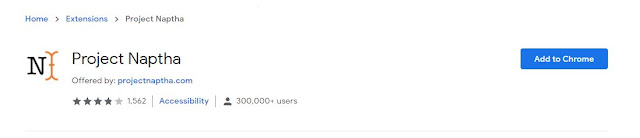

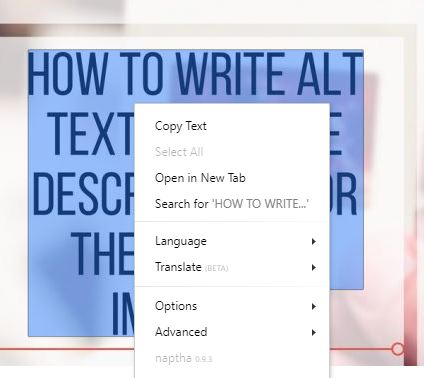



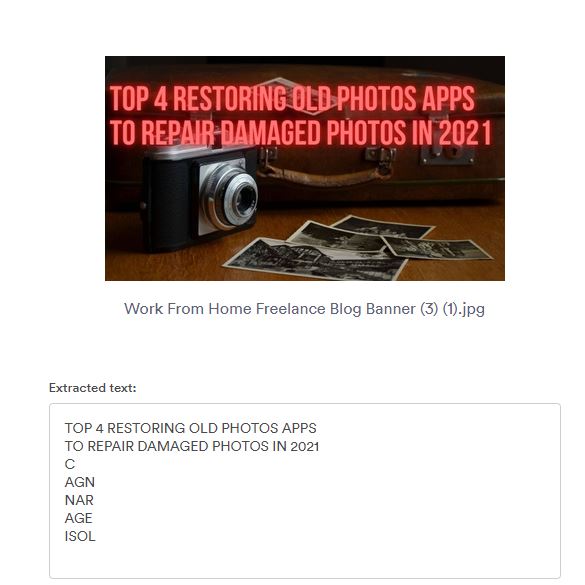
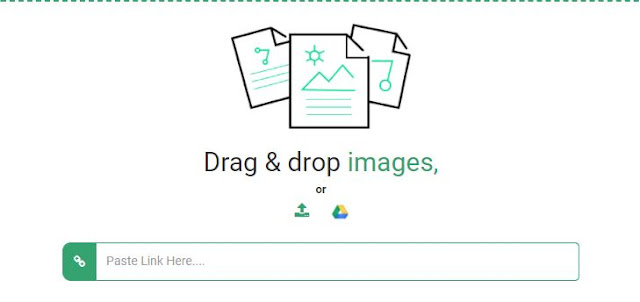
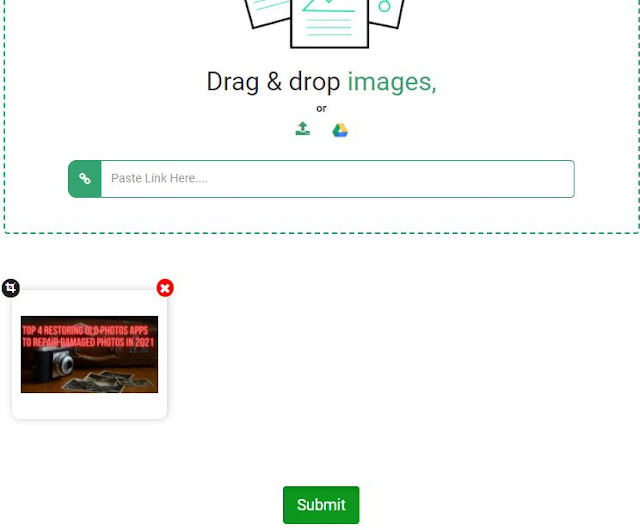
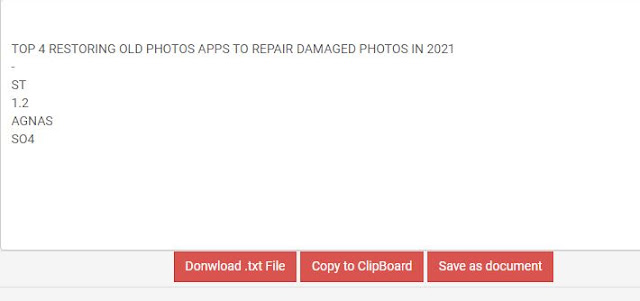
.jpg)
.jpg)
.webp)
.jpg)
.jpg)
%20(1).jpg)


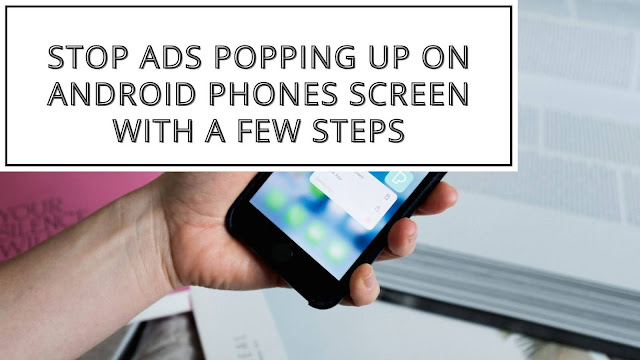
Comments
Post a Comment