stop ads popping up on android phones screen with a few steps
ads popping up on android, Of course, you suffer from annoying ads popping up on your phone screen, which frankly is annoying. Also, when I used an application, watched a movie, or played a game on my Android phone, an annoying advertisement appeared on the phone screen, and the problem was that these advertisements appeared extensively when the Internet was turned on.
But do not worry, today in this article we will give you an effective way to get rid of annoying ads that pop up on the screen of your Android phone. You will also learn about the most important reasons that led to the appearance of annoying ads on your phone to avoid them in the future.
Why are ads popping up on android screens?
Annoying pop-up ads on the Android operating system carry malware that may damage your device or steal your information. There are several reasons that lead to the appearance of pop up ads on the Android screen, including:
Browse piracy sites, or violate the privacy of the user. Such as movie streaming sites without rights, downloading pirated software, and other suspicious sites. Which once you use it, your phone will be hacked through the browser and malicious programs will be planted or ads will start appearing on your phone screen
Downloading applications from unknown sources is the most common reason for the spread of the ad virus on your Android phone.
Do not use antivirus and malware protection applications on your Android phone.
And several other reasons, such as receiving a suspicious email, or fake calls from unknown numbers. Click here to check free call blocker apps.
how to stop ads popping up on android?
Here are the best solutions that I personally tried, and they were very effective in preventing pop up ads from appearing on Android phones.
stop ads popping up on android by deleting browser history
As we said earlier, browsing suspicious websites that violate user privacy is one of the most important reasons for annoying pop-up ads to appear on your phone screen.
The way to delete browsing history in all browsers is the same steps, for we will explain how to delete browsing history for Chrome browser on Android phone.
We enter the Chrome browser on any Android device, and an interface will appear as shown in the image below. Click on the three dots icon at the top right.
We choose the history option, then in the top left, as in the image, we click on clear browsing data.
- Two options, basic and advanced, will appear. In the case of a phone infected with annoying pop-up ads, we choose the advanced option, and then in the time range box, it is better to choose all time. Finally, we set clear data.
When you apply all the previous steps, you will be sure that you have removed and prevented the pop-up ads from appearing on your Android phone. If the reason is one of the sites.
stop ads popping up on android by Malwarebytes
After we tested several applications in order to prevent the appearance of pop-up ads on the screen of the Android phone. Malwarebytes app was the best choice and the ultimate solution to eliminate malware and also stop various pop-up ads from appearing on the phone screen.
Here's how to use Malwarebytes to permanently block pop-up ads on your Android phone:
Go to the Google Play Store here and download the Malwarebytes app. The program is free to use.
- The application interface will appear as in the image, we choose scan now.
- As you can see, the application will start a comprehensive examination of all the contents of the phone from applications, photos, videos, or files.
When the scan is completed, if your phone is infected, it will give you a certain number of malware found, so you need to delete it, and when you delete the malware found by the application, you will permanently get rid of the problem ads popping up on android.
Today, we presented you with the best effective ways and solutions to prevent pop-up ads from appearing on the screen of your Android phone.
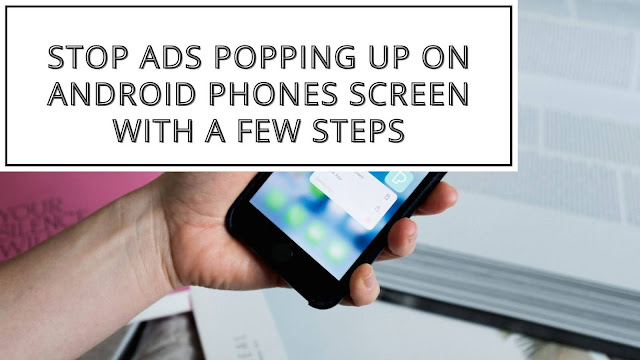

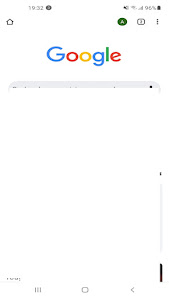



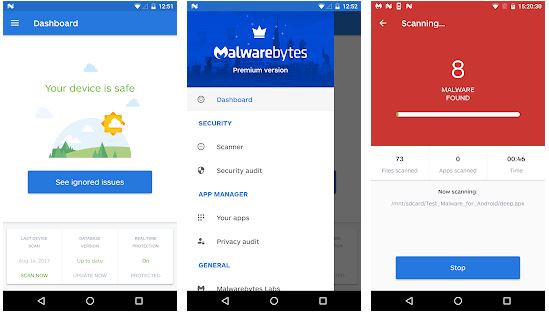

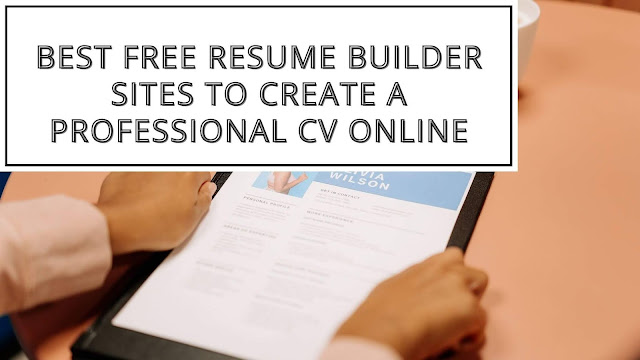
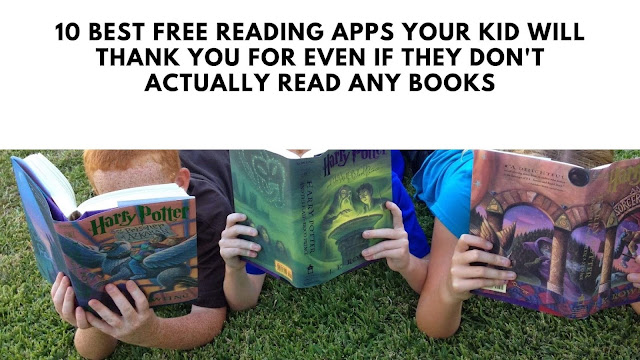
%20(1).jpg)





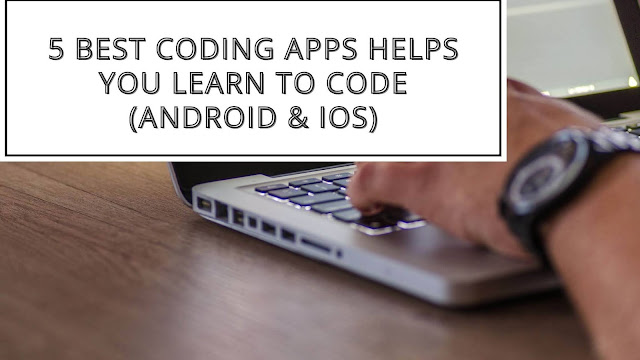
Comments
Post a Comment