How to use PS4 controller on PC run PlayStation 4 Dualshock console on your computer
Playing games and enjoying them is a fun that only gamers know, including me. There are several devices for playing games and presiding over them: gamer computer, PlayStation versions, Xbox devices from Microsoft.
But no one disagrees that the ps4 controllers are the best nowadays, especially the Sony Dualshock 4, but is it possible to run the ps4 controller on the computer, the answer is simply yes
With the ds4windows website, you can enjoy the features of the PlayStation 4 Dualshock console on your computer, how is that, well, follow the following steps
How to use PS4 controller on PC
Step1: Login to the ds4windows website and a page like an image below will appear to you
Step2: After clicking on the download now, you will be taken to the GitHub website, to find the latest version of the PlayStation 4 controller driver on the computer, as you can see in the picture.
Step3: After downloading the program, and to know how to run it in full, go back again by clicking on the ds4windows website, and choose, as shown in the picture, the how-to-use option
Step4: You will find a video presented by the site on the YouTube platform that explains in boring detail how to install the program and operate the PlayStation 4 controller on the computer
Requirements to use PS4 controller on PC
- The latest version of Microsoft .net driver 4.5 or greater
- Dualshock 4 driver
- Microsoft 360 driver
- Micro USB cable


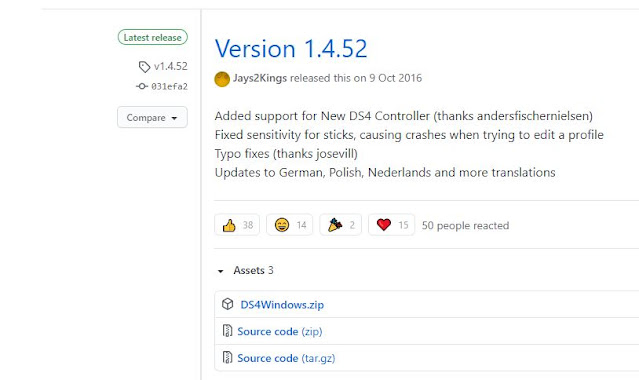



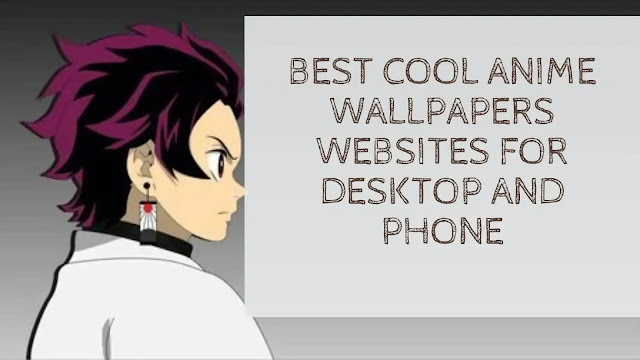
%20(1).jpg)

%20(1).jpg)
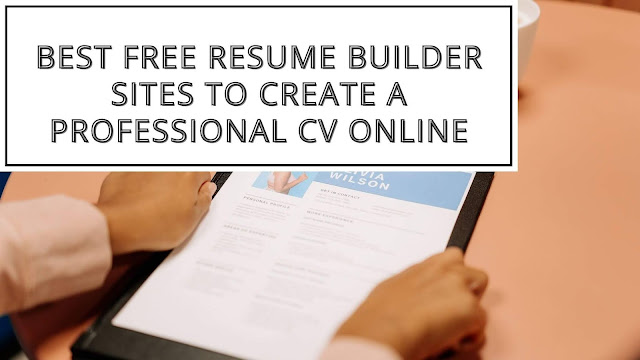


Comments
Post a Comment